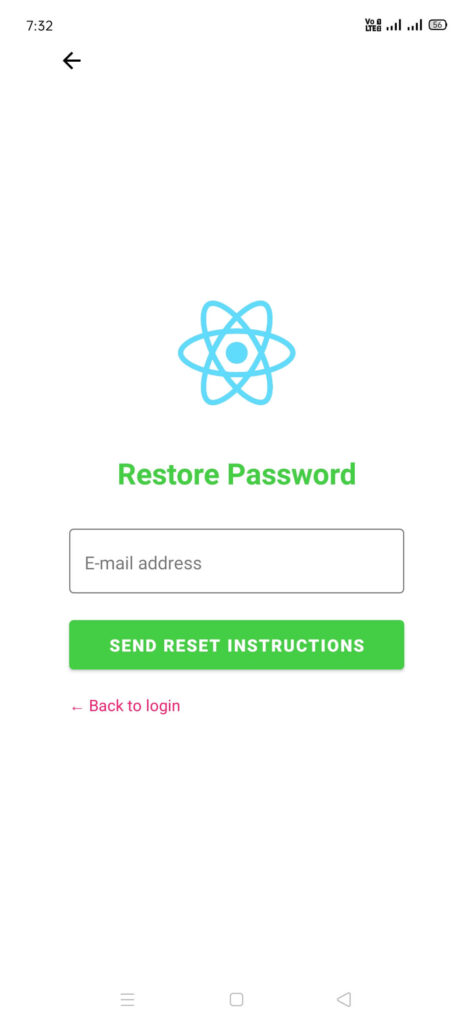How to create login screen template in react native
In this chapter, you will learn how to create a login screen template in react native. In the previous chapters we have created the components, now its time to deep dive into the react-native. Now let us create it with source code.
Application overview:
In the login screen template, we will create the following screens
HomeScreen
LoginScreen
RegisterScreen
ForgotPasswordScreen
Dashboard
What is the resource required to run the application:
Npm
React
React native
Redux
React redux
I am hosting the source code in the GitHub so don’t worry about the source. Now follow the below steps.
Step 1:
Clone the URL Download source code
Step 2:
Checkout to the branch login-module
Step 3:
Run the command “npm i” in the terminal or visual code
Step 4:
Now start the app by running the command “npm start”
Step 5:
Run the android and ios simulators
Now you should see the below screen
Login screen:
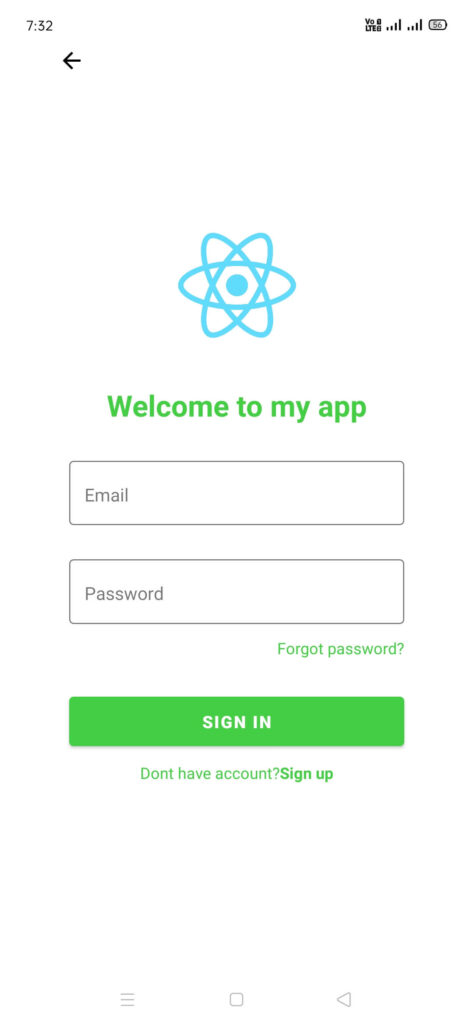
Sign-up screen:
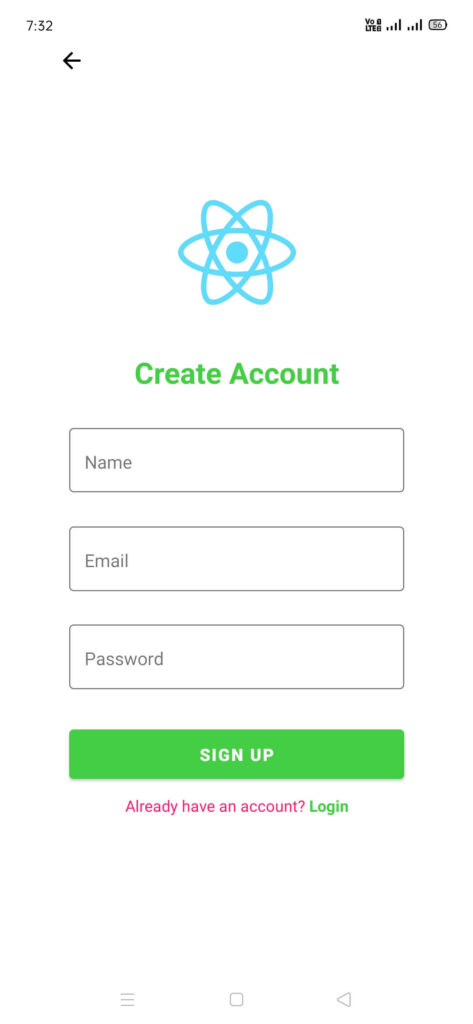
Dashboard screen:
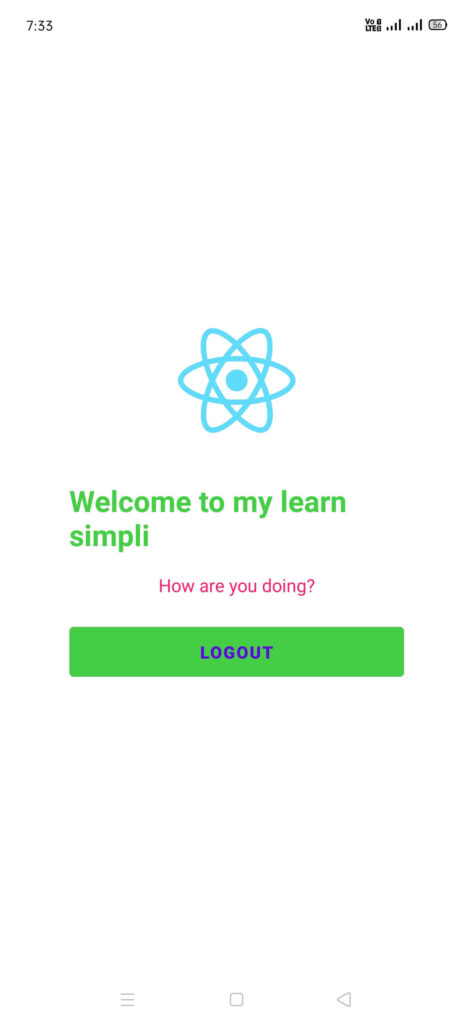
Reset password screen: