How to create store in redux
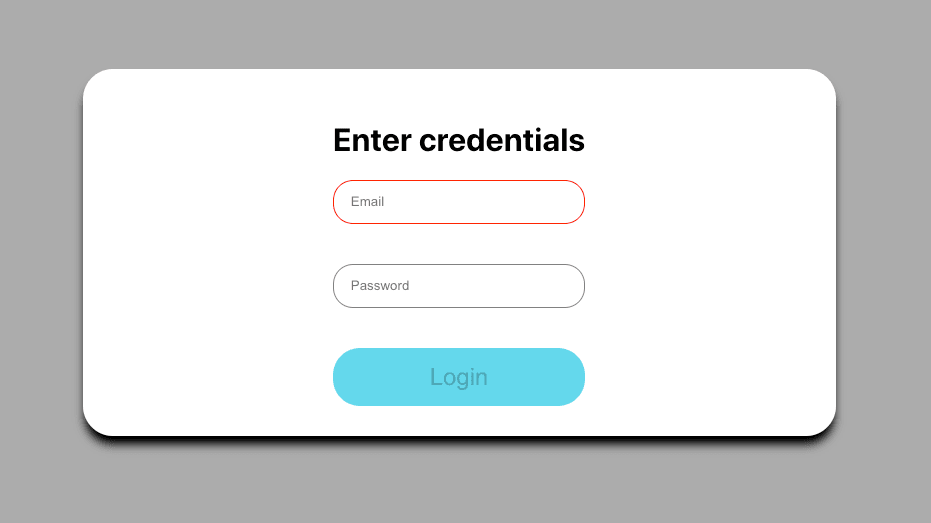
In this chapter, we will learn how to create a store in redux and can be used throughout the application. The store can be created with createStore and which can be imported from the redux. The createStore accepts the javascript object and returns the store. Let’s take a look at the below example
import { createStore, combineReducers } from 'redux';
const rootReducer = combineReducers({
login: login,
init: init
})
const store = createStore(rootReducer);In the above code snippet, we have created the store in the redux, now the question of how can we pass this store to the application. We use react-redux to connect the store to the react application. Let’s see an example
import React, { useState } from 'react';
import { connect } from 'react-redux';
import { emailValidator, passwordValidator } from '../../utils/validation';
const LoginForm = (props) => {
const [email, setEmail] = useState({ value: '', error: '', class: '' });
const [password, setPassword] = useState({ value: '', error: '', class: '' });
const [isFormValid, setisFormValid] = useState(false);
const validateForm = () => {
const validateEmail = emailValidator(email.value);
const validatePassword = passwordValidator(password.value);
if (validateEmail) {
setEmail({ ...email, error: validateEmail.message, class: validateEmail.class });
setisFormValid(false);
return false;
}
if (validatePassword) {
setPassword({ ...password, error: validatePassword, class: validatePassword.class });
setisFormValid(false);
return false;
}
setisFormValid(true);
return true;
}
return (
<div className='form'>
<h1>Enter credentials</h1>
<input
type="text"
name="email"
value={email.value}
className={email.class}
placeholder="Email"
onChange={e => setEmail({ value: (e.target.value), error: '', class: '' })}
onBlur={()=>validateForm()}
/>
<input
type="password"
name="password"
className={password.class}
value={password.value}
onChange={e => setPassword({ value: (e.target.value), error: '', class: '' })}
placeholder="Password"
onBlur={()=>validateForm()}
/>
<button disabled={!isFormValid} onClick={props.onLogin}>Login</button>
</div>
)
}
const mapStateToProps = state => {
return {
isEmployeeLoggedIn: state.login.isEmployeeLoggedIn
}
}
const mapDispatchToProps = dispatch => {
return {
onLogin: () => dispatch({
type: 'LOGIN'
})
}
}
export default connect(mapStateToProps, mapDispatchToProps)(LoginForm);