Object in Javascript
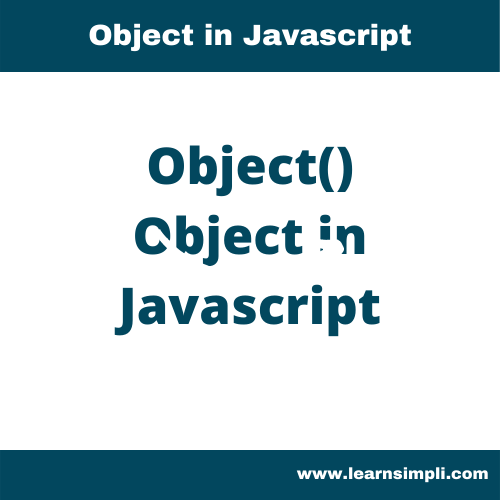
Introduction
- JavaScript has an object entity with a combination of properties
- An object has the key-value pair
- Every element has a name which is called key
- Objects help to group together different variable that belongs to the same person or entity
- In object, the order doesn’t matter
- The object in javascript can be created using the keyword Object
- Every object in the javascript has properties associated with it
- Properties of objects can be accessed with dot notation
- You can only access the already assigned properties
- If you try to access the properties those are not been assigned it will return undefined
//Create an employee object and assign properties: //Employee object var Employee = new Object(); Employee.name = 'Name'; Employee.designation = 'CEO'; Employee.email = 'name@gmail.com'; Access property of employee object: var Employee = new Object(); Employee.name = 'Name'; Employee.designation = 'CEO'; Employee.email = 'name@gmail.com'; console.log(Employee.name); //Output //Name
Accessing property
- You can only access the already assigned properties
- If you try to access the properties those are not been assigned it will return undefined
var Employee = new Object(); Employee.name = 'Name'; Employee.designation = 'CEO'; Employee.email = 'name@gmail.com'; console.log(Employee.address); //Output //undefined
Key points
- Object property name should be a valid string or
- Object property name should be anything that can be converted to a string
- Object property can not start with a number and if you want to use the number or string with space as property name then use the below format
var Employee = new Object(); Employee.name = 'Name'; Employee.designation = 'CEO'; Employee.email = 'name@gmail.com'; Employee['address of residence'] = 'The complete address'; console.log(Employee['address of residence']); //Output //The complete address
Ways create an object
- With the help of object initializers: You can start creating an object by using the literal notation
- With the help of the constructor function: You can create an object with the new keyword with the constructor
- Using Object.create()
// With the help of object initializers
var Employee = {
name: 'Name',
email: 'name@gmail.com'
}
console.log(Employee.name);
//Output
//Name
//With the help of constructor function
// function Person(name, age, sex) {
this.name = name;
this.age = age;
this.sex = sex;
}
var Person1 = new Person('Rajani', 33, 'M');
console.log(Person1.name);
// output
// Rajani
// Using Object.create()
// employee 1
var stark = Object.create(employee);
stark.name = 'Stark';
stark.tax = 200;
stark.salary = 20000;
var starkPayableSalary = stark.netPayable();
console.log(starkPayableSalary);
// employee 2
var mickel = Object.create(employee);
mickel.name = 'Mickel';
mickel.tax = 400;
mickel.salary = 30000;
var mickelPayableSalary = mickel.netPayable();
console.log(mickelPayableSalary);
// output
// Employee salary details:
// Name: Stark
// Tax : 200
// Payable amount is : 19800
// Employee salary details:
// Name: Mickel
// Tax : 400
// Payable amount is : 29600